SEO: how to disown toxic backlinks
Just like you wouldn't want your business associated with a deceptive and untrustworthy person in real life, you don't want their website to be linked to an unreliable and poorly trafficked website.
Unfortunately, many businesses are completely unaware of which sites, good or bad, are linked to their own websites. These sites have backlinks to yours, which means they have created inbound links to your site by linking the URL.
Make sure that these referral sites are reliable and relevant as backlinks can have a major impact on SEO. The quality and quantity of backlinks is a key factor in how Google determines your website's trust score, which affects the site's final ranking in search engine results.
Why should you care about your backlinks?
Backlinks can either be very beneficial for your site, and help build trust and authority, or can significantly hinder SEO and decrease Google's trust in you.
When Google evaluates a website to determine where it should be listed on the search engine results page, its algorithm examines how good the backlinks are and how many of those sites are. It’s a way for him to measure website trust scores and show more relevant results to his users.
The idea is that if a lot of sites link to a website, that means the site has to be authoritative and relevant. On this basis, the site is ranked higher in the results. However, just having a large number of links doesn't mean that Google will automatically rank you at the top of the list ahead of your competition. The algorithm also examines the trust and authority rank of these linked sites.
If most of your backlinks are from low-quality spammy sites, Google may assume that your site is untrustworthy. You run the risk of being penalized by ranking lower in Google search results. This can result in decreased traffic to the site and lower sales.
You can find potential toxic backlinks and the full list of sites that link to your website here.
What does disavow a link mean?
Fortunately, you can take action and have the bad links that you don't want to be associated with removed.
Google has a link disavowal tool that allows users to manually remove links that unnatural or spammy sites make to your website. Basically, you're telling Google to ignore these shoddy links when it crawls your website. This way you can avoid being penalized by Google and save your SEO efforts.
Warning
However, as Google advises, disallowance should be used with caution. Some sites may seem spammy at first glance but actually, help your site rank well. So you need to make sure that the sites you disavow are truly damaging your trust score, otherwise, you might be hurting your SEO and not helping it.
How to find toxic links and when to disavow them?
A toxic backlink comes from a low-trust site that harms your website's ranking in Google search results by linking your URL from their website.
By using a backlink audit tool like the one from SEMrush (7 Day Free Trial), it is possible to determine which links are causing your website to lose its authority and trust in Google. You can then quickly identify the most toxic sites (those with a toxicity score of +60).
Then just click on "export" to download a list of these most harmful sites. This is a list of all the bad links that you are now going to disavow through Google.
If you do a closer inspection, you will likely find sites that are not at all relevant to your business and you should consider disavowing them as well.
How to create a disallowance file?
Once you have identified the harmful sites linked to your site, disavow those links.
Open Google's, Disallowance Tool. Select your domain and click on "disavow links". Google will give you a warning about using this feature (as I mentioned above, it can hurt SEO if you disavow quality sites).
But since you know from the audit that these links are damaging the site, you can continue without fear. Upload the downloaded file from SEMrush, click submit and that's it!
Google will process your request and disavow these sites within a few days, and you will no longer be connected to these sites.


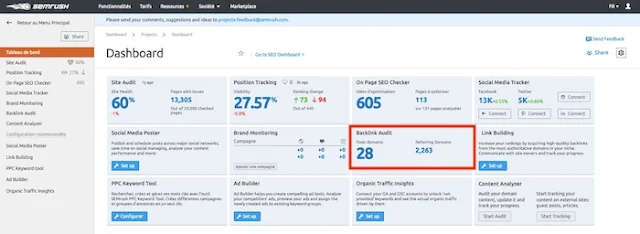












No comments:
Post a Comment